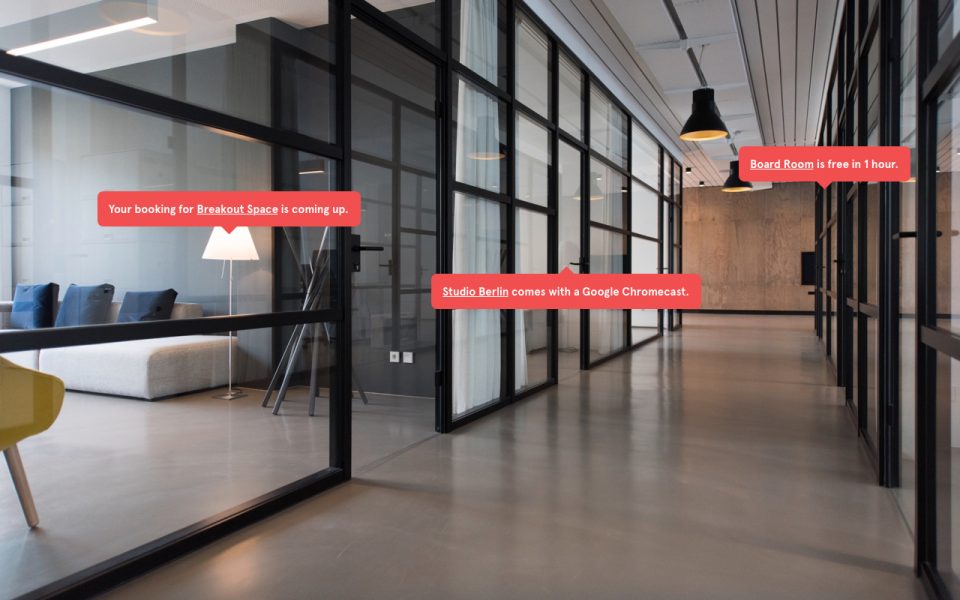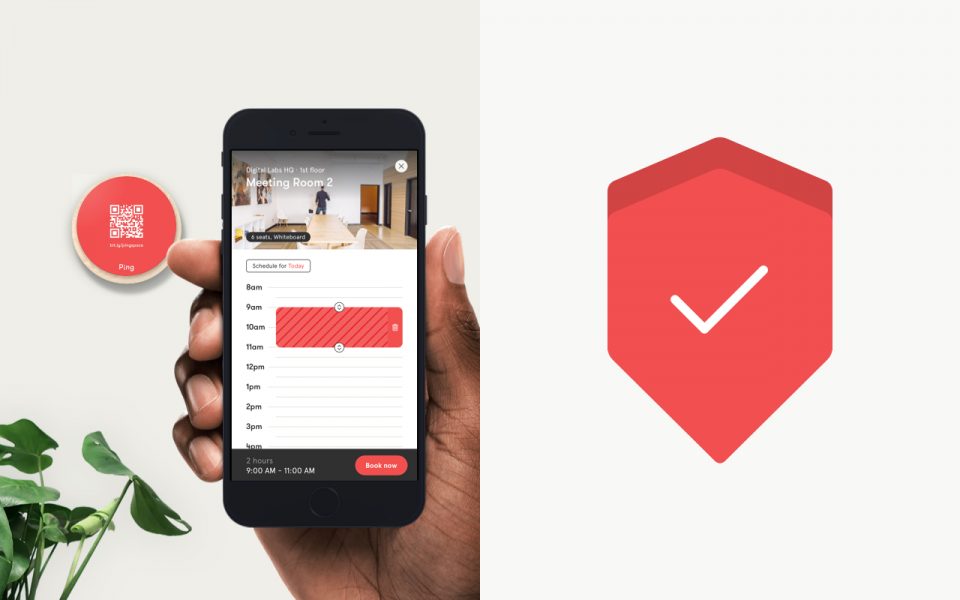How a room booking system is taking the pain out of finding a meeting room
Booking and managing meeting rooms should be one of the simpler tasks in workplaces. It allows people to share the same spaces efficiently, and guarantees a smooth day to day operation. But the truth is, that the situation is often quite the opposite. Either there are no room booking systems in place, that allow room scheduling at all. In other cases employees don’t even know about existing systems. And even more often, systems that are in place are overly complicated or hard to access, require heavy up-front investments and time-intensive setup and maintenance.
With Ping we built a simple, accessible and cost-efficient room booking system, that can be scaled across offices and countries.
Simple onboarding to the room booking system
Ping with its hardware is an accessible solution, that allows employees to onboard themselves in a matter of minutes. With our smart devices mounted next to meeting rooms (instead of traditional meeting room displays), employees can access the Ping App (which simply runs in a mobile browser) from their phone. Without even being a member of the organisation on Ping yet. They can start making bookings, request a membership with one click, and get used to the app even without a scheduled onboarding from the organisation. This way Ping makes sure that the meeting room booking system is available and accessible right from the start to everyone in a space.
Stop hunting for rooms
When people urgently need a meeting room, it often results in a sort of room hunt. Employees will walk around the space, checking on different rooms that they know. On a busy day, this can take 5-10 minutes, often resulting in a late start of the meeting, or with a room which does not really meet the requirements for the meeting.
The Ping App provides a clear overview of all the rooms in a space, offers a filter (date & time, seats, amenities) and allows to book instantly, with the possibility to edit and delete bookings thereafter.
Picking the right room
Often employees have certain requirements when picking a conference room. First and foremost, the capacity. How many people will attend? They should not be making a best guess, and end up cramping too many people into a small room. Ping allows to filter for the number of seats, equipment as well as technology that employees can expect in the rooms.
Photos – What you see is what you get
Using a filter is a good start. But sometimes one wants to make sure that the type of room suits a meeting‘s occasion. In those situations written details won’t be enough. The room list in the Ping App with photos of the conference rooms gives a quick idea of the interior of a room, and might tell even more about the equipment than the filtered details (like the size of a whiteboard).
Navigate to the room
Especially in larger office campuses, employees might not be familiar with all floors, or even buildings. If they book a remote room last minute, it might result in them trying to find their way through the office. Ping clearly states building, floor and other possible location details. This will help members of an organisation to know where to go. To make everyone’s life easier, the door area should clearly state the name / number / letters to identify the meeting room, even from a distance.
Cancel abandoned meetings in the room booking system
A big problem in larger office spaces are no-shows and abandoned meetings. This results in blocked conference rooms, that could be available for other employees to book. Ping sends reminders to the meeting organiser, offers check-in options and an easy way to cancel existing bookings. This way valuable space won’t be sitting empty, and space managers will get a better picture of the actual utilisation.